Is your Mac’s performance getting a little sluggish? If your machine takes more time to do things than it used to — and that darned spinning beach ball keeps showing up — it’s time for some digital spring cleaning. What’s an effective, intuitive and affordable tool for the job? BuhoCleaner, a Mac maintenance app from Dr.Buho.
I tested it on my M4 Pro MacBook Pro and noticed a significant performance boost after just a few simple scans. The machine became noticeably more responsive when opening apps and files.
BuhoCleaner improves Mac performance
Just like any high-performance machinery, Macs require regular upkeep to maintain their speed and efficiency. BuhoCleaner makes it remarkably easy to identify and remove unwanted files, freeing up valuable space and potentially enhancing performance. The app also offers advanced options that streamline routine Mac maintenance.
An easy-to-use Mac cleaner with powerful capabilities
BuhoCleaner couldn’t be more straightforward to use. After downloading and launching it, I was greeted by a prominent Scan button on the Flash Clean page. Within minutes of scanning, my Mac’s drive was lighter by 7GB of digital junk.
Navigating the app is simple, with a clean menu on the left side listing different modules: Flash Clean, App Uninstall, Large Files, Duplicates, Startup Items and Toolkit. The interface is designed to prevent accidental deletion of important items.
Flash Clean with new specialized cleaning modules
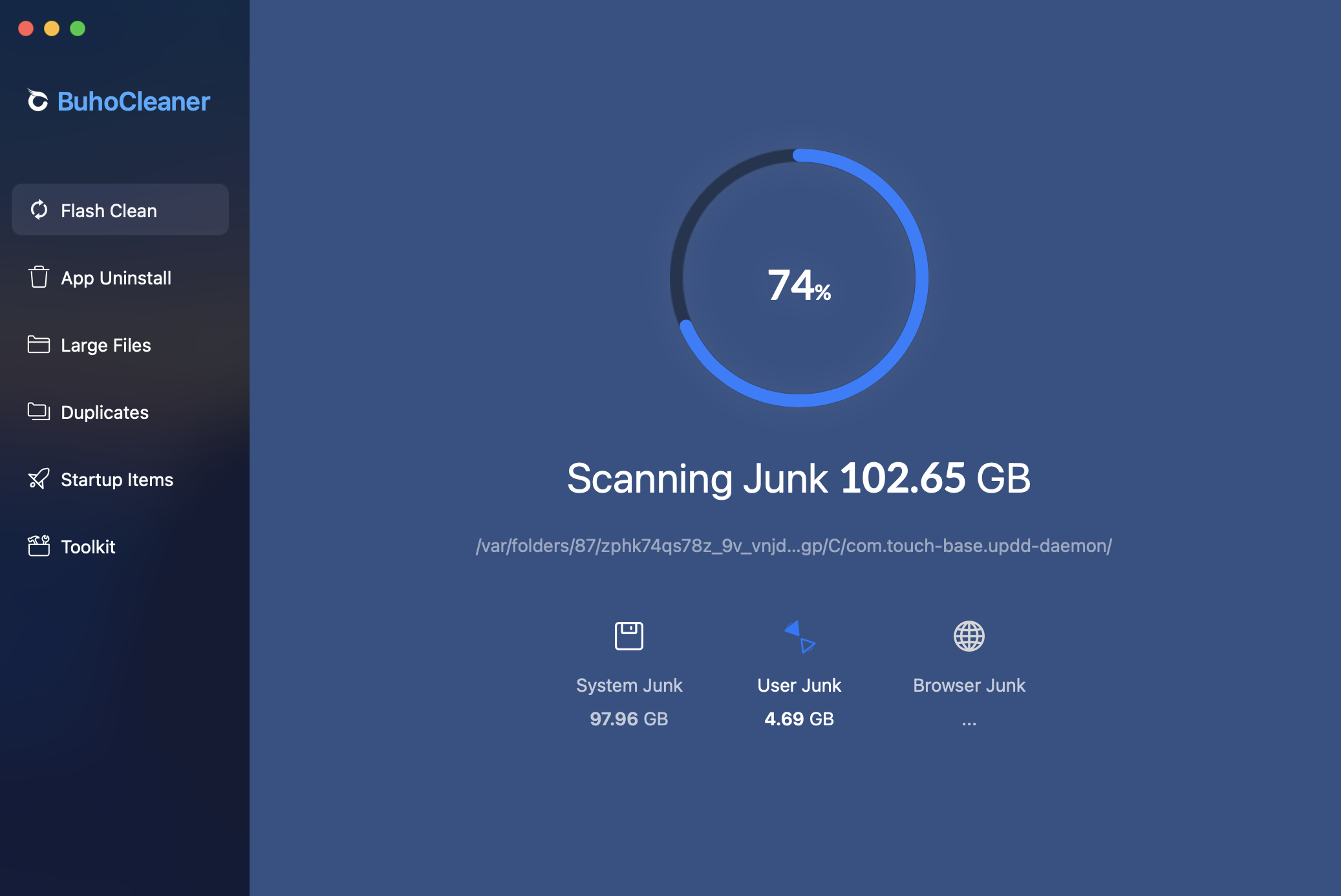
Photo: Dr. Buho
The Flash Clean feature quickly surfaces junk files ready for removal. When you click Remove, the app requests permission to launch a helper tool, requiring your system password for authorization.
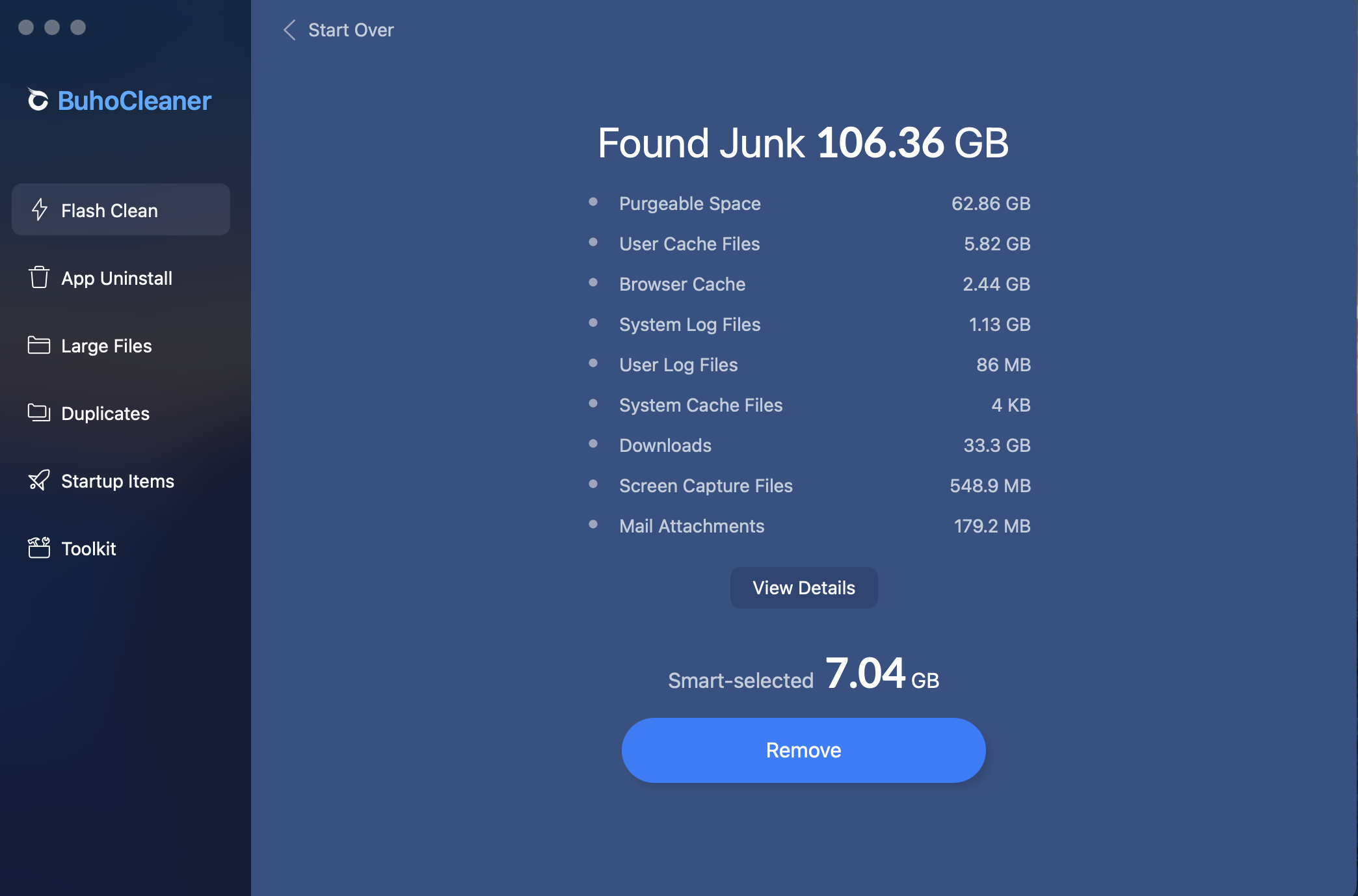
Photo: Dr. Buho
The latest version of BuhoCleaner (1.13.3) introduces several powerful new cleaning modules:
- Purgeable Space Cleaner: Reclaims hidden caches and temporary files consuming valuable storage.
- Screen Capture Cleanup: Automatically removes old screenshots and screen recordings.
- Mail Attachments Cleanup: Scans and deletes large email attachments to free up space.
- Downloads Folder Organizer: Cleans up redundant files in your Downloads folder.
I appreciated being able to view detailed information about junk items before removing them, including different types of cache files and “Purgeable Space” containing temporary files identified as safe to remove.
App Uninstall with BuhoCleaner’s improved interface
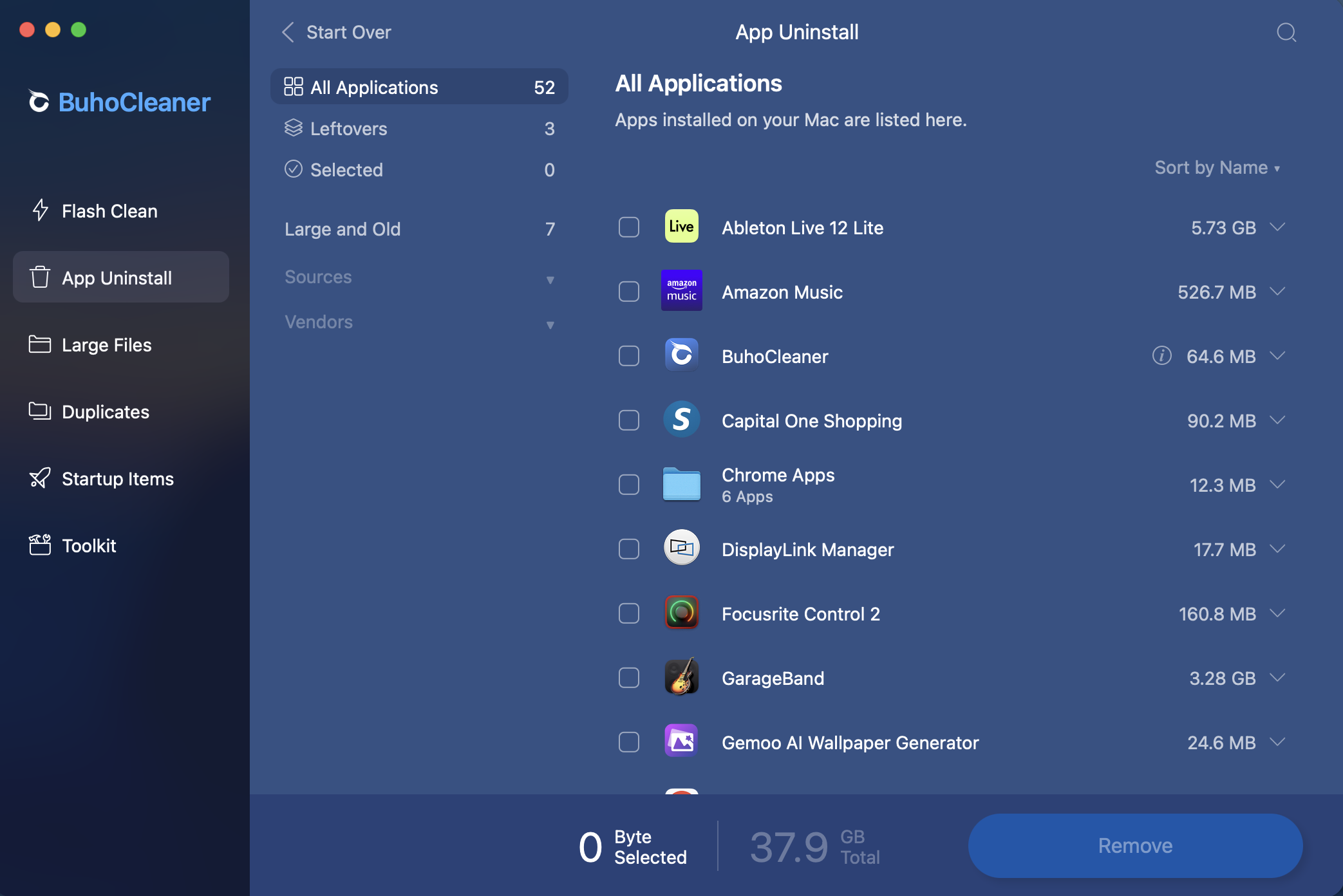
Photo: Dr. Buho
BuhoCleaner’s App Uninstall module is perfect for identifying and removing unused or disappointing applications. A recent redesign improved the user interface as well as the feature’s app filtering and selection capabilities.
Beyond removing whole apps, I found it particularly satisfying to eliminate “Leftovers” from previously deleted applications — those lingering files that can remain behind after removing a Mac app.
Comprehensive file-management tools
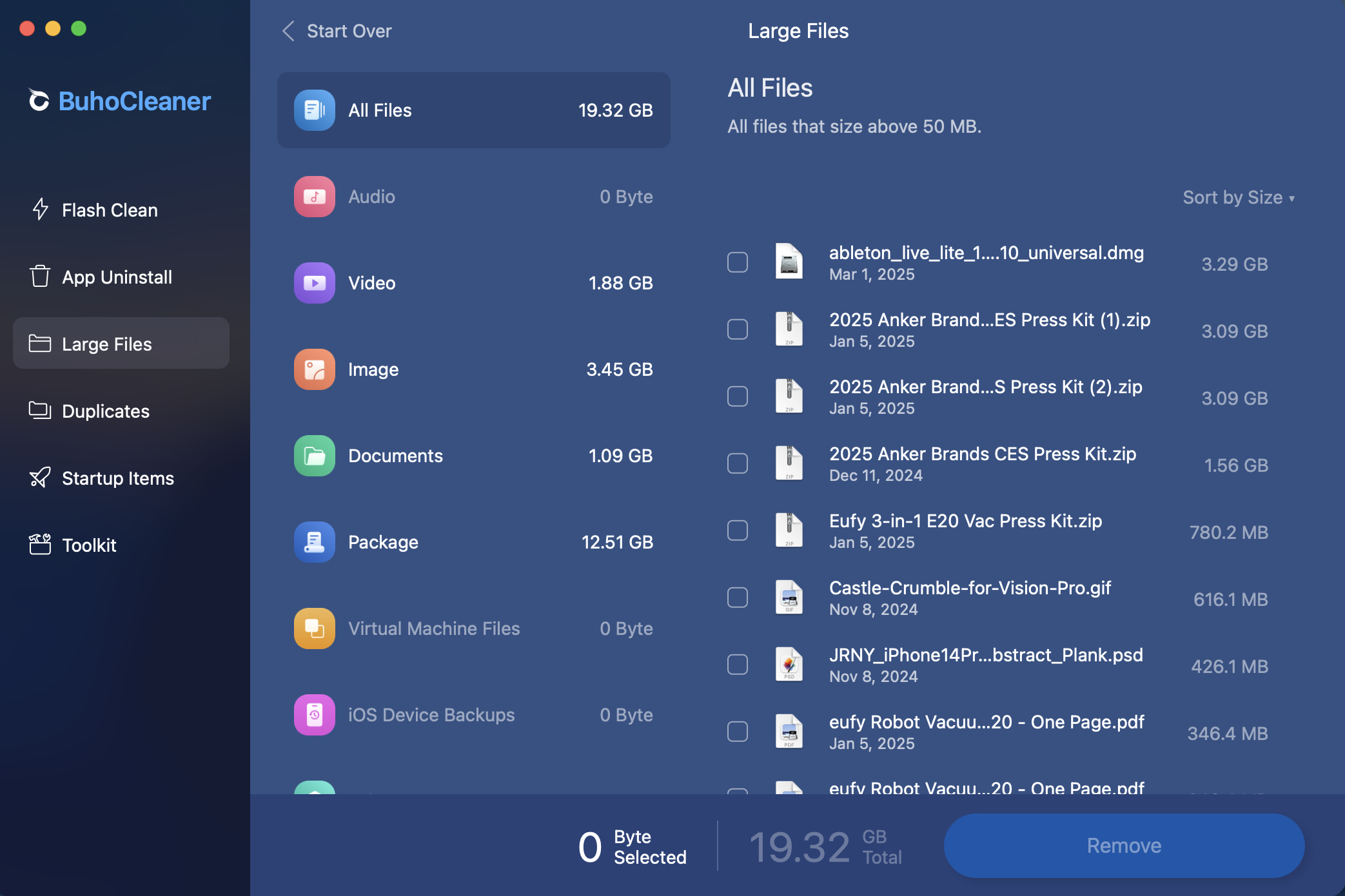
Photo: Dr. Buho
Like many Mac cleaners, BuhoCleaner excels at organizing and removing various file types. The Large Files module quickly identifies space-hogging files and displays their types for easy decision-making.
The upgraded Large File Cleaner now includes:
- iOS Backup Remover: Deletes outdated iPhone/iPad backups.
- Virtual Machine File Cleaner: Wipes residual files from Parallels, VMware and other VM software.
The Duplicates module efficiently identifies and removes duplicate files, and can even find identical and similar photos buried in deeply nested folders.
In the Startup Items section, you can enable or disable applications that launch during system startup, which is particularly useful for speeding up your boot time.
Enhanced BuhoCleaner Toolkit and menu
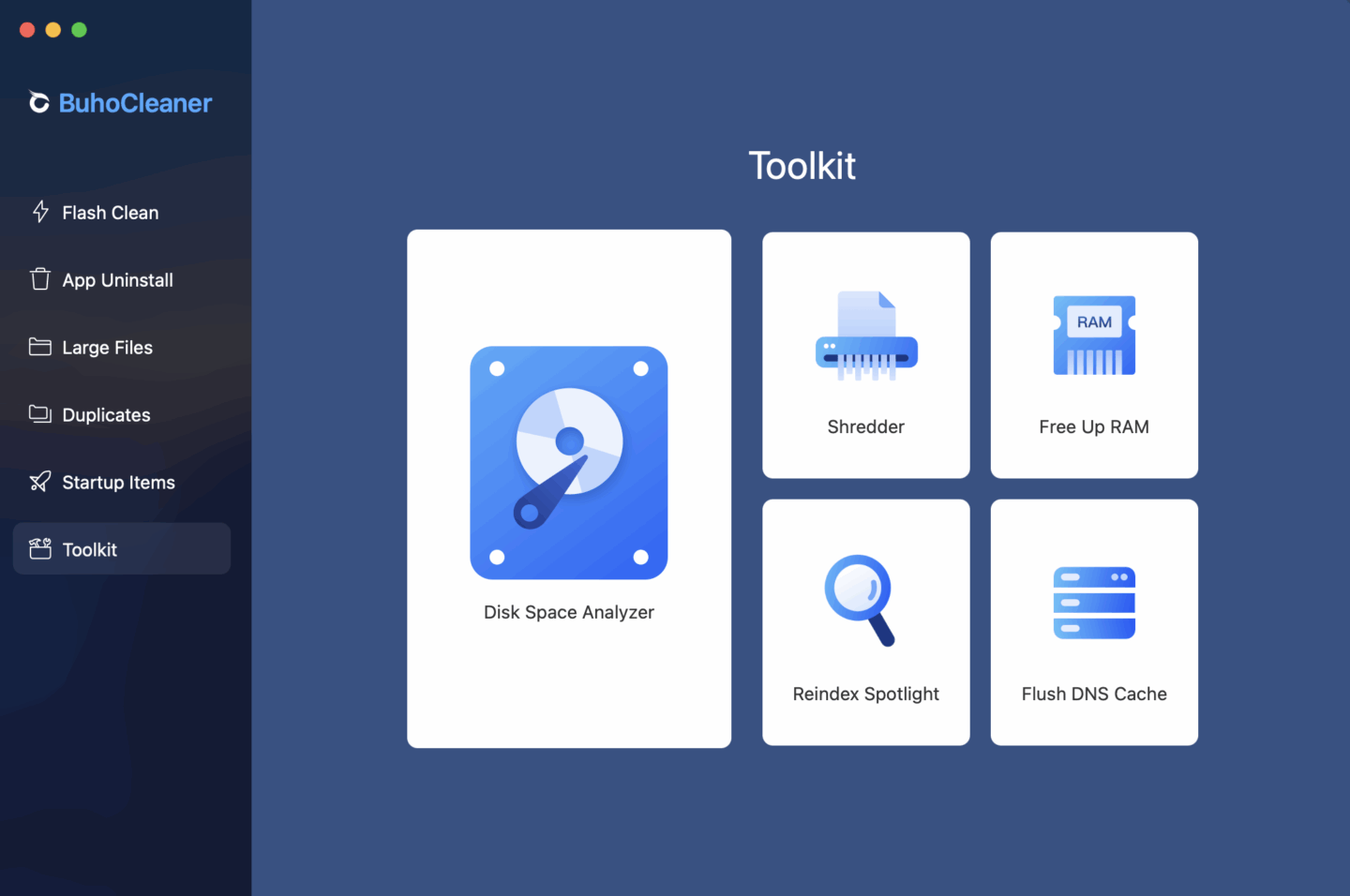
Photo: Dr. Buho
BuhoCleaner’s Toolkit provides several specialized utilities that are easy to navigate and implement:
- Analyze disk space to identify areas for cleanup.
- Securely “shred” sensitive documents.
- Free up system RAM for immediate performance boosts.
- Flush DNS cache to fix web-browsing issues and enhance security.
- Force Spotlight to reindex with a single click to improve search functionality.
The newly enhanced BuhoCleaner Menu has been redesigned for faster performance and now includes real-time system monitoring capabilities.
With BuhoCleaner working in your status menu, you can check your Mac’s performance with just one click. Information you can get in the status menu includes CPU load, CPU temperature, fan speed, RAM, network (internet speed) and Macintosh HD (free space on your Mac).
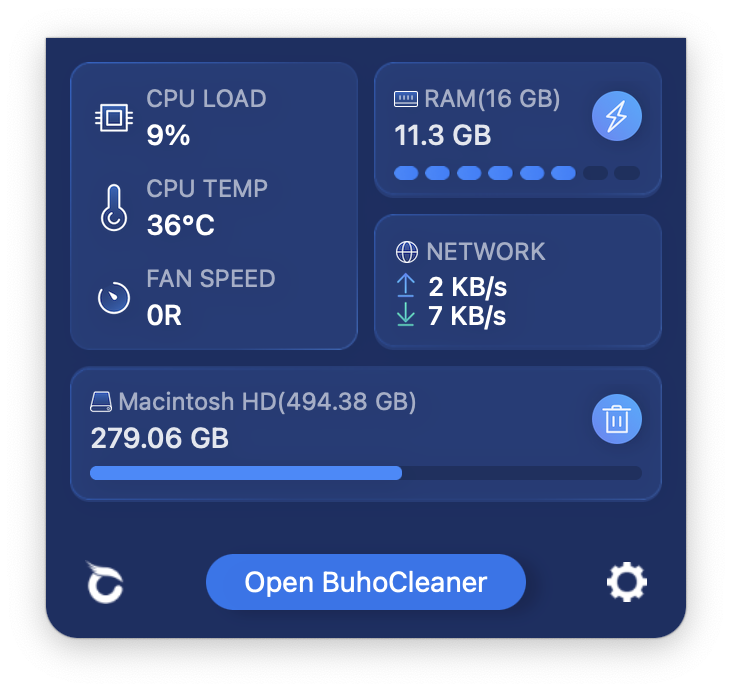
Screenshot: Dr.Buho
Additionally, you can customize the display of the status menu in Preferences, allowing you to see a variety of information at a glance without having to click.
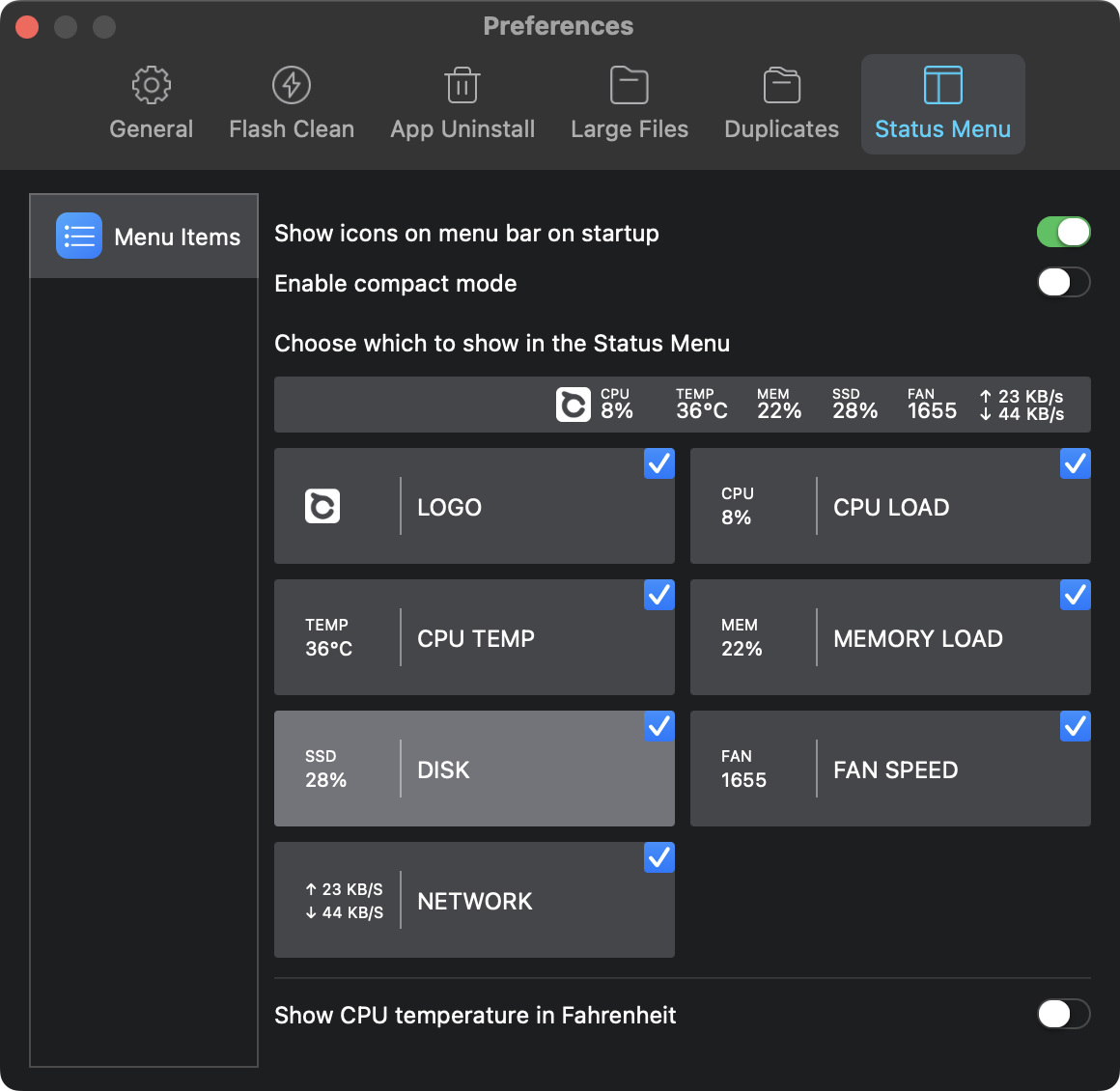
Screenshot: Dr.Buho
Full compatibility with latest macOS and hardware
BuhoCleaner 1.13.3 is fully optimized for macOS Sequoia (including the latest version, macOS Sequoia 15.5), ensuring seamless performance and stability on the latest Apple operating system. Additionally, it’s fully compatible with Apple’s newest M4-series chips found in the latest MacBook Pro, iMac and Mac mini models.
The app now includes smarter macOS System Data junk detection, expanding its cleaning capabilities with precise targeting of hidden junk files that accumulate in the mysterious “System Data” category.
A simple yet powerful Mac optimization solution
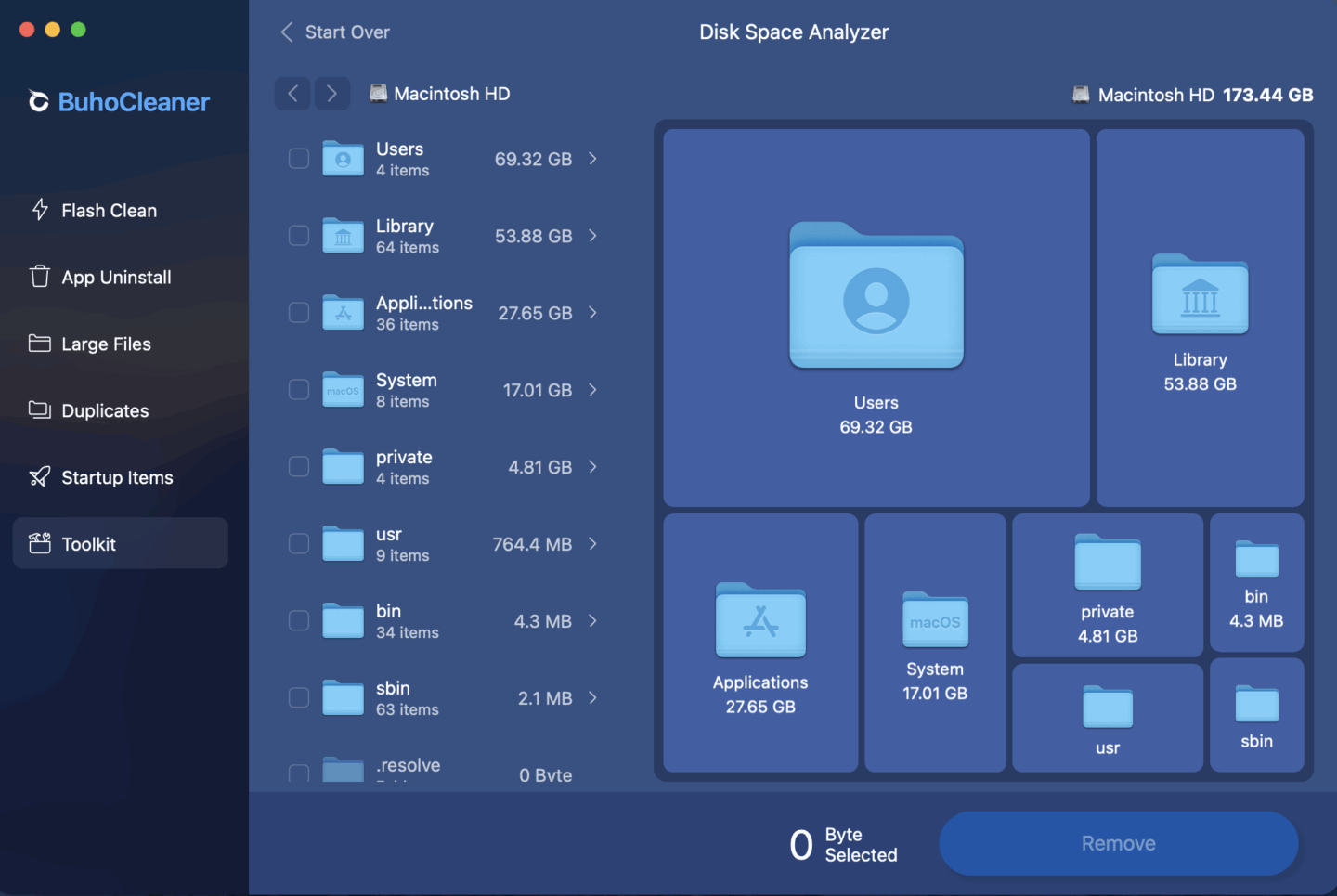
I found BuhoCleaner to be remarkably helpful and straightforward to use. Unlike some overly complex Mac cleaners, it presents a user-friendly approach to finding and removing unwanted files.
While it doesn’t include malware removal (unlike some competitors), you’re likely better off using dedicated security software for that purpose anyway.
BuhoCleaner Mac maintenance: Exclusive discount for Cult of Mac readers
You can download BuhoCleaner from Dr.Buho for free using the link below. Standard pricing is $39.99 for the Single Plan (lifetime license for one Mac), $69.99 for the Family Plan (lifetime license for three Macs) or $124.99 for the Business Plan (lifetime license for 10 Macs). Dr.Buho is currently running a sale, but our readers can use the exclusive coupon code CTM25BC05 to get an extra 20% off.
Grab the offer here: Buy BuhoCleaner with 20% extra discount.
Final pricing with the coupon code is:
- BuhoCleaner Single Plan (lifetime/one Mac): $39.99 ⇒ $15.99 (60% off with coupon code CTM25BC05)
- BuhoCleaner Family Plan (lifetime/three Macs): $69.99 ⇒ $22.39 (70% off with coupon code CTM25BC05)
- BuhoCleaner Business Plan (lifetime/10 Macs): $124.99 ⇒ $39.99 (70% off with coupon code CTM25BC05)
- BuhoCleaner 1-Year Plan (one year/one Mac): $29.99 ⇒ $11.99 (60% off with coupon code CTM25BC05)
- BuhoCleaner 1-Year Plan (one year/three Macs): $51.99 ⇒ $18.39 (65% off with coupon code CTM25BC05)
If it’s hard to make the choice, we recommend the BuhoCleaner Family Plan because you can get it for just $22.39 — a fantastic deal that includes licenses for three Macs, averaging only $7.46 per license! This offer is limited to the first 50 users, so act fast and grab yours soon!
Where to download: BuhoCleaner
Bundle with BuhoNTFS for complete Mac file management
For users who frequently work with Windows drives, Dr.Buho also offers BuhoNTFS, which pairs perfectly with BuhoCleaner. BuhoNTFS is the first NTFS for Mac app offering a true plug-and-play solution without requiring macOS kernel extension installation or system reboots.
It works entirely differently from competing solutions from Microsoft NTFS for Mac by Paragon or Tuxera. Find out more about BuhoNTFS on the Dr.Buho website. With the site-wide discount coupon (CTM25BC05), you can enjoy an extra 20% discount for this essential summer bundle for your Mac.

