
Apple TV is getting revamped with tvOS 26 to include a variety of new features, including the new Liquid Glass interface look, Apple Music singalong features allowing you to use your iPhone as a microphone for Apple TV karaoke, new Apple TV screen savers and locations, and more. If you’re an Apple TV user, you might be interested in running the tvOS 26 beta on your device, either as Public Beta or Developer Beta, and that’s what we’re going to walk through here.
If you’re interested in running beta system software, you’d probably also like to install iOS 26 beta on your iPhone, iPadOS 26 beta on iPad, and macOS Tahoe 26 beta on Mac, and you can check those out separately. But here and now, let’s focus on tvOS 26.
tvOS 26 Compatible Devices List
The following Apple TV devices are compatible with tvOS 26:
- Apple TV HD (2015)
- Apple TV 4K (2017)
- Apple TV 4K (2nd Generation) (2021)
- Apple TV 4K (3rd Generation) (2022)
Note that the Liquid Glass interface is only available on Apple TV 4K 2nd generation and later, and the singalong feature requires an iPhone running iOS 26 as well as a Apple TV 4k 3rd gen or newer.
tvOS 26 is overall broadly compatible, and much less strict than the other 26 operating system releases.
How to Install tvOS 26 Beta on Apple TV
First make sure your Apple ID is enrolled in the beta program from Apple. You can do this through the developer beta program or the public beta program, whichever you are more comfortable with. The public beta is generally more appropriate for more casual beta testers since they are slightly delayed from the developer beta, but nothing about the beta experience should be considered casual, these are operating systems under active development and therefore you should expect bugs and other issues. Beta system software is generally recommended for advanced users only.
We are assuming you already enrolled your Apple ID in the tvOS 26 beta, in which case installing it is quite easy:
- On Apple TV, open “Settings” app
- Go to “System” and then go to “Software Updates”
- Select “Beta Updates”, then choose “tvOS 26 public beta” or “tvOS 26 developer beta”, whichever you enrolled in
- Return back to the ‘Software Update’ screen, and choose to download and install tvOS 26 beta on your Apple TV
Apple TV will now download and install tvOS 26 beta on your device. When finished, you’ll boot into tvOS 26.
You won’t find the craziest new features or changes of all time, but you should notice the new Liquid Glass interface, and various small changes and features throughout the operating system.


Apple Music Sing lets you use an iPhone as a microphone for karaoke:
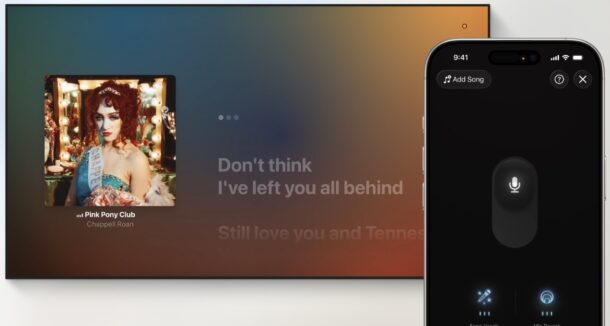
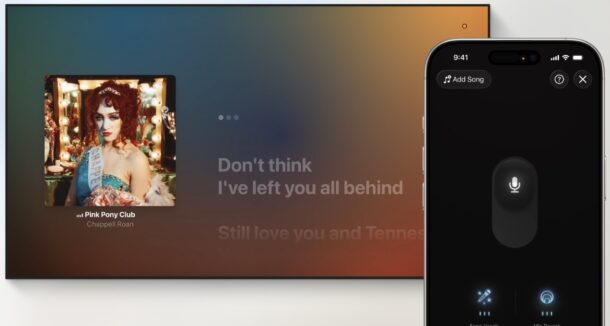
You’ll also be able to enjoy the new screen saver locations, several of which are in India.
Future updates to tvOS 26 beta, including the final version, will arrive via Software Update as well.
Don’t forget you can also install iPadOS 26 public beta on iPad, run iOS 26 public beta on iPhone, and install macOS Tahoe 26 public beta on Mac too, or the developer betas, whichever you prefer or are more comfortable with.
